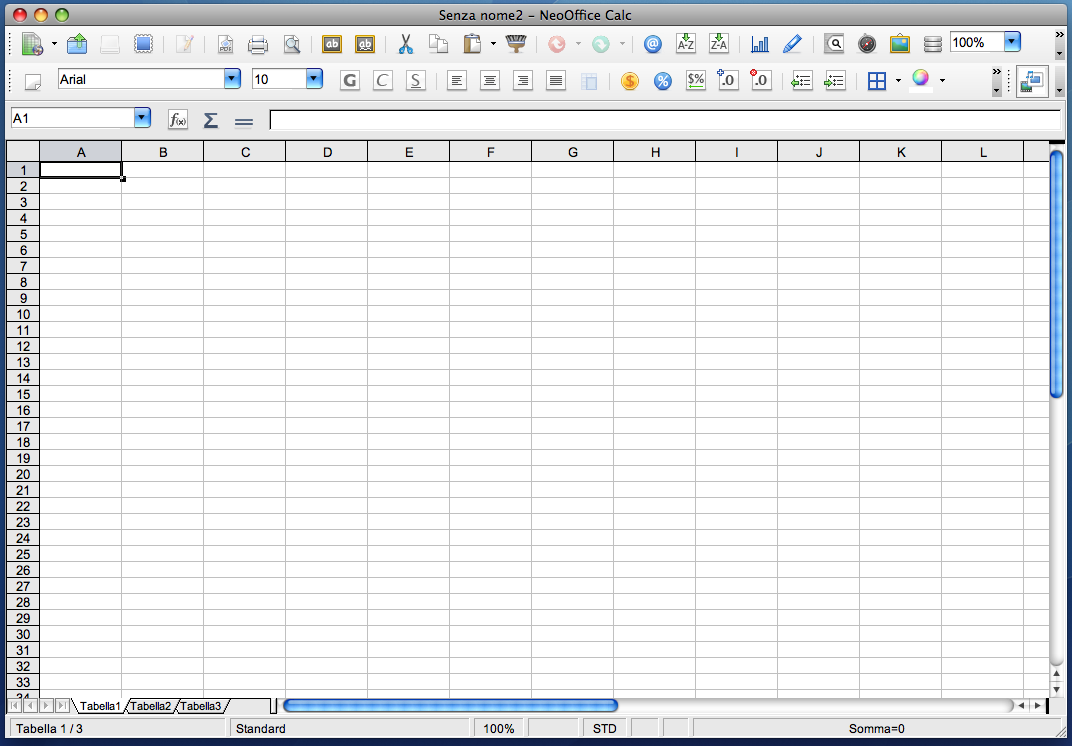How is the iPad 2 different than the original iPad?

The iPad 2 is different from the iPad in several ways, both inside and out. The most noticeable difference is the new design. Apple has incorporated the same unibody design principles which we have seen on the
MacBook Pro and
MacBook Air laptops into the iPad 2. This means the iPad 2 is 33% thinner than the original iPad and also comes in .2 pounds lighter. The iPad 2 measures 8.8mm thick and weighs in at 1.33 pounds.
The iPad 2 also comes with two cameras, one on the front and one on the back, which can be used to take pictures and video as well as support FaceTime and video calling. The rear camera is capable of recording in 720P at 30 frames per second and can also take still images with a 5X zoom. The front facing camera is designed mainly to support video calling and supports a VGA resolution at 30 FPS as well as the ability to take still images of VGA quality. You are able to control the exposure by tapping on the screen and the photos can be geotagged when connected to WiFi so that you know where you took them.
Another exterior difference is the availability of a white iPad 2. Previously the iPad was only available in black. With the launch, users will now be able to choose from black or white.
Inside, the iPad 2 has a new, faster, dual core A5 processor which delivers two-times the performance of the original iPad and nine-times the graphics performance. The new processor will allow developers to create richer, more immersive, applications that provide even greater visuals.
The iPad 2 will also be available with a Verizon 3G connection, a change from the original iPad which was available with a mobile data connection from AT&T.
Also inside the iPad 2 is a three axis gyroscope which has previously been added to the iPhone 4 and allows for more sensitive motion controls in apps.
Hidden inside the iPad 2 are a number of magnets which allow the iPad 2 to be used with the Apple Smart Cover and eventually third party cases that connect to the iPad with magnets, allowing for protection without giving up a slim form factor. The Smart Covers can also be used to place the iPad 2 into positions for typing and viewing content.
iPad 2 Features:
The inclusion of two cameras on the iPad 2 brings photography to the Apple tablet and Apple is including two new apps that will allow user to take advantage of the cameras. The first new app is FaceTime which allows you to video chat with other iPads, iPhones, iPod Touchs and also with Mac users.
Apple is also including Photo Booth for the iPad. Photo Booth makes it easy to take pictures of you and your friends and edit them in fun, and funny ways. There are a collection of built in filters, ranging from X-Ray to Light Tunnel, to tweak your photos and then you can share them via the mail app, in a slide show or in your photo library where you can share photos using other iPad apps.
Like the original iPad, the iPad 2 has a 9.7″ IPS display which is LED backlit. The display provides a very crisp image for both photos and videos. The IPS (in-plane switching) technology offers a wide 178 degree viewing angle, which means you can share the screen with a friend.
The iPad 2 has a multitouch screen which is how you interact with the iPad. Users can flip through images, pinch to zoom or flick across the screen to control the iPad 2. When you need to type an onscreen keyboard pops up and allows you to compose documents and emails. When you’re done, the keyboard slides off the screen until you need it again.
The iPad 2 ships with iOS 4.3, Apple’s latest operating system which is what powers the iPad experience and includes access to the 65,000 iPad apps. There are a collection of new features in iOS 4.3 including faster browsing, access to your iTunes content over your home network, improvements to AirPlay streaming and the ability to have the iPad switch control the orientation lock or to act as a mute switch.
iPad 2 Apps:

The iPad 2 ships with a collection of built in apps including the new FaceTime iPad app and the Photo Booth iPad app. The FaceTime iPad app allows you to make FaceTime video calls to other Apple devices and the Photo Booth app makes it easy to make fun edits to photos you take while hanging out with friends, as if you were in an actual photo booth.
Other built in apps include the Safari web browser which is now faster than on the original iPad and allows you to visit anywhere on the web. You can have several webpages open at a time with support for tabbed browsing.
Notably, it does not support Flash, so you won’t be able to play every online video, but most websites now support a video format that the iPad 2 can play.
The Mail app allows you to check your work and personal email accounts with support for major web email services, and Exchange which is used at many companies. The Mail App can connect to Pop3 and IMAP accounts as well. There is support for reading, responding and opening attachments right on your iPad.
iBooks, Apple’s eBook and PDF reading app is also installed giving you access to a wide variety of books. You can also install many other eBook reading applications like the Kindle iPad app or the Nook iPad app.
The iPad 2 ships with the Videos app and Photos app which allow you to watch your purchased or downloaded videos as well as those you take with the iPad. The Photos app can be used to play a slideshow on the iPad, or wirelessly to your Apple TV.
The iPad 2 also has a built in iPod app, which is where you control your music, choose playlists and flip through your albums. You can be playing music in the iPad app while you use the iPad for other activities.
For purchasing content and apps you can use the iTunes and App Store apps which provide access to movies, music and TV shows as well as over 65,000 iPad apps.
Rounding out the included apps are Maps, YouTube, Find My iPad, Game Center, Notes, Calendar and Contacts. The Find my iPad app can help you track down a lost iPad. Game Center will keep track of how you are doing on the numerous iPad games and compare your progress to your friends. The rest of the apps so pretty much what the name implies; Map, show you YouTube videos, allow you to take notes, and display your calendar and contacts as synced from various online accounts.

In addition to these built in apps you have access to over 65,000 iPad applications already released. The iPad apps made for the original iPad will work with the iPad 2, and you can use iPhone applications on the iPad 2. If you use an iPhone application though, the app will either take up a portion of the screen, or will be scaled up to fill the screen.

Apple announced two new apps today that will launch with the iPad 2. First is iMovie which is a portable movie editing studio that will let you edit the video you take or import to your iPad and then share it with your friends. Next up is Garage Band which can help you learn how to play music, or be used to create tunes on the iPad 2 with up to 8 tracks mixed in.





_Page_001.jpg)